How To Pair Blueparrott B250 Xt?
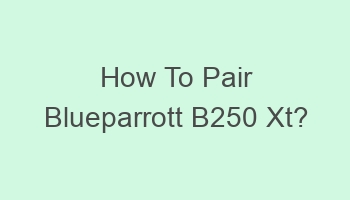
To pair your Blueparrott B250 Xt, turn on the headset and enable Bluetooth on your device. Go to your device’s Bluetooth settings and select the B250 Xt from the list of available devices. Enter the default passcode “0000” if prompted. Once connected, you can start using your headset for calls and music. Make sure to charge your headset beforehand to ensure a seamless pairing process. If you encounter any issues, refer to the user manual for troubleshooting tips. Enjoy the convenience of hands-free communication with your Blueparrott B250 Xt headset.
Contents
How to Pair BlueParrott B250 XT with a Device?
To pair your BlueParrott B250 XT with a device, make sure the headset is in pairing mode. Press and hold the MFB (Multi-Function Button) for about 5 seconds until the LED light flashes blue and red. Enable Bluetooth on your device and search for available devices. Select “BlueParrott B250 XT” from the list of available devices and enter the passcode “0000” if prompted. Once successfully paired, the LED light on the headset will turn solid blue.
What is the Passcode for Pairing BlueParrott B250 XT?
The passcode for pairing BlueParrott B250 XT is 0000. When prompted to enter a passcode during the pairing process, make sure to enter this code to establish a successful connection between the headset and your device.
How to Reset BlueParrott B250 XT for Pairing?
If you are having trouble pairing your BlueParrott B250 XT, you may need to reset the headset. To reset, power off the headset and then press and hold the MFB for about 8 seconds until the LED light flashes red and blue. This will clear any existing pairings and allow you to pair the headset with a new device.
Why is My BlueParrott B250 XT Not Pairing?
If your BlueParrott B250 XT is not pairing with a device, make sure the headset is in pairing mode by following the instructions in the user manual. Additionally, ensure that Bluetooth is enabled on your device and that it is within range of the headset. You may also try resetting the headset as mentioned above to troubleshoot any pairing issues.
Can I Pair BlueParrott B250 XT with Multiple Devices?
Yes, you can pair BlueParrott B250 XT with multiple devices. Simply follow the pairing process for each device you wish to connect the headset with. However, the headset can only be actively connected to one device at a time, so you may need to switch between devices in the Bluetooth settings.
How to Check Battery Level of BlueParrott B250 XT?
To check the battery level of your BlueParrott B250 XT, power on the headset and press the MFB twice. The LED light will flash a certain color to indicate the remaining battery level. Consult the user manual for a detailed guide on interpreting the battery indicator colors.
How to Charge BlueParrott B250 XT?
To charge your BlueParrott B250 XT, connect the micro-USB charging cable to the headset and a power source. The LED light on the headset will turn solid red to indicate that it is charging. Once fully charged, the LED light will turn off. It is recommended to use a high-quality charger to ensure optimal charging performance.
How Long Does it Take to Fully Charge BlueParrott B250 XT?
The charging time for BlueParrott B250 XT may vary depending on the power source and charging conditions. On average, it takes approximately 3-4 hours to fully charge the headset from empty. Make sure to use the provided charging cable and a compatible power source to achieve the best charging results.
How to Turn On/Off BlueParrott B250 XT?
To turn on your BlueParrott B250 XT, press and hold the MFB for about 2 seconds until the LED light flashes blue. To turn off the headset, press and hold the MFB for about 4 seconds until the LED light turns off. This will power off the headset and conserve battery when not in use.
How to Adjust Volume on BlueParrott B250 XT?
You can adjust the volume on BlueParrott B250 XT by pressing the volume up (+) or volume down (-) button on the headset. Each press will increase or decrease the volume level accordingly. You can also adjust the volume on your connected device for more precise control over the audio output.
How to Answer/End Calls on BlueParrott B250 XT?
To answer a call on BlueParrott B250 XT, simply press the MFB once when your phone rings. To end a call, press the MFB again during the conversation. You can also reject incoming calls by pressing and holding the MFB for about 2 seconds. These simple button controls allow you to manage calls efficiently while using the headset.
How to Mute/Unmute BlueParrott B250 XT?
To mute or unmute the microphone on BlueParrott B250 XT, press and hold both the volume up (+) and volume down (-) buttons simultaneously for about 2 seconds. The headset will announce “Mute On” or “Mute Off” to confirm the status. This feature is useful for temporarily muting your voice during calls or conferences.
How to Reset BlueParrott B250 XT to Factory Settings?
If you need to reset BlueParrott B250 XT to factory settings, power off the headset and then press and hold the volume up (+) and volume down (-) buttons simultaneously for about 10 seconds. The headset will reset and clear all saved settings, returning it to its original factory state. Use this option as a last resort for troubleshooting persistent issues with the headset.
How to Update Firmware on BlueParrott B250 XT?
To update the firmware on BlueParrott B250 XT, visit the official BlueParrott website and download the latest firmware version for your headset model. Connect the headset to your computer using the provided USB cable and follow the on-screen instructions to update the firmware. Firmware updates may include performance improvements, bug fixes, and new features for your headset.
How to Use Voice Commands with BlueParrott B250 XT?
BlueParrott B250 XT supports voice commands for hands-free operation. To activate voice commands, press and hold the MFB for about 2 seconds until you hear a prompt. You can then speak commands like “Call John Smith” or “Redial” to control your phone without touching it. Voice commands enhance the usability of the headset while driving or performing other tasks.
How to Pair BlueParrott B250 XT with Bluetooth Dongle?
To pair BlueParrott B250 XT with a Bluetooth dongle, make sure the dongle is compatible with the headset. Insert the dongle into the USB port of your computer and put the headset in pairing mode as usual. Search for available Bluetooth devices on your computer and select “BlueParrott B250 XT” to establish a connection. Follow any additional instructions provided by the dongle manufacturer for a seamless pairing process.
How to Troubleshoot Connection Issues with BlueParrott B250 XT?
If you are experiencing connection issues with BlueParrott B250 XT, try the following troubleshooting steps. Ensure the headset is charged and within range of the connected device. Reset the headset and repair it with the device. Update the firmware to the latest version for optimal performance. If the issue persists, contact BlueParrott customer support for further assistance.
How To Pair Blueparrott B250 Xt?
| 1. Charge headset using USB cable. | 2. Turn on headset by pressing power button. | 3. Put headset in pairing mode. | 4. Enable Bluetooth on device. | 5. Select Blueparrott B250 Xt in Bluetooth menu. |
- 6. Enter passcode if prompted.
- 7. Wait for connection confirmation.
- 8. Adjust volume on headset.
- 9. Test audio quality.
- 10. To unpair, forget device in Bluetooth settings.